Can I make WhatsApp call from a laptop?
Lets learn about multi screen collaboration and how its different from screen mirroring.
Let me talk about a scenario first. When I have a computer, mobile phone, and iPad, I often hope that WhatsApp can satisfy the simultaneous login of three devices at the same time, instead of choosing between computer and iPad like now.
Besides, from the perspective of the development speed of the computer version of WhatsApp, not only the support for functions such as applet display is very slow, but also many basic functions are not supported at all, such as the call function, such as the most frequently used function of WhatsApp.

The difference between this same application between different devices is not good for user experience, at least incomplete between computers and mobile phones. Such a situation can also be derived from more applications. To go deeper, this is the age gap between computer applications and mobile applications.
- Computer applications have a much longer history. Although the interface is not good-looking, they usually represent professionalism and productivity.
- The mobile phone application can be said to have been developed in the past ten years. It is the most modern in terms of interactive experience and functionality.
Will Smartphones Replace Computers?
Getting through computers and mobile phones means that this is not an alternative relationship, nor is it simply moving a small screen to a larger one. In the development of mobile phones, manufacturers did think of “All in One” to let mobile phones replace computers to complete the light office experience.

Motorola’s LapDock project
This idea can be traced back to Motorola ’s LapDock project when it released the 2011 Atrix 4G. Samsung has also engaged in a Dex to present a Linux system on the display, and the Windows Phone ’s Continuous function becomes an extremely streamlined window10 after it is connected to the display system.
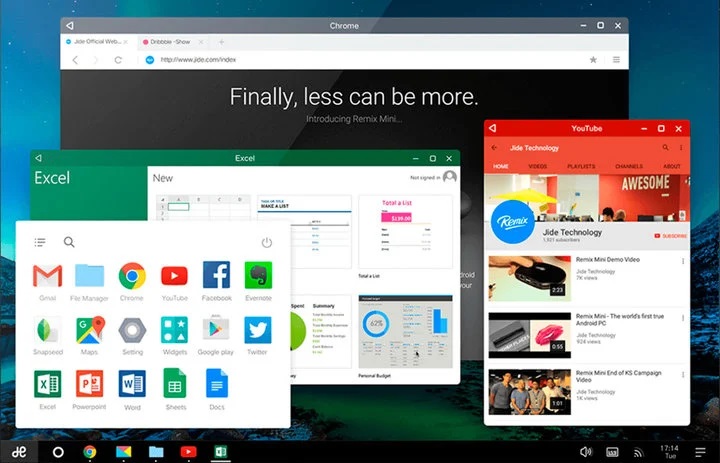
Brands have tried to change the mobile system
In addition to the built-in “one-key second to PC” function of the mobile phone, several brands have tried to change the mobile system of Android to natively support large screens, such as Phoenix OS and Remix OS of Super Technology Take into account the two parts of mobile applications and large-screen display features.
However, these attempts are simply to replace the large screen with a small screen or transform the mobile system to the large screen hardware, not the intercommunication between the computer and the mobile phone. To replace the advantages of computers with the disadvantages of mobile phones, these attempts failed in the end. Even the Apple iPad Pro, which is closer to the big screen, has not successfully achieved this goal, and it is more difficult for mobile phones that are farther away from the characteristics of the computer. After discovering that this path is not working, some manufacturers finally started to shift the two devices from the direction of replacement to coordinated cooperation.
How To Use Multi-Screen Collaboration between Your Huawei Devices
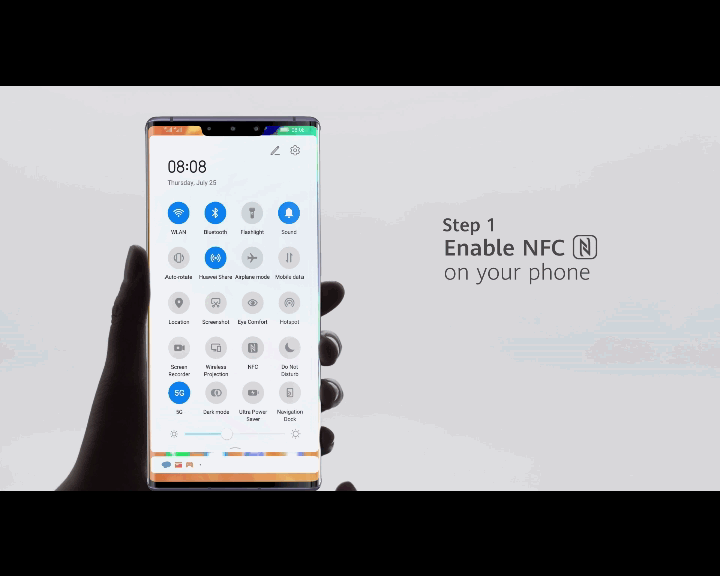
At the Huawei Developer Conference last year, Huawei released the multi-screen collaboration 1.0 function, which is based on the distributed technology of EMIUI 10.0 and realizes cross-system and cross-device collaborative office capabilities between mobile phones and computers.
In fact, before Huawei, no application could project the interface of the mobile phone on the computer screen and operate it, but why only Huawei ’s can crack multi-screen collaboration, and why this became the most obvious feature of Huawei ’s distributed technology perception. The reason is very simple, that is, this function Huawei is really good.
Virtual photos can also be taken in a single shot. How does the new iPhone SE camera Quality do it?
Multi-Screen is not like a mirror image
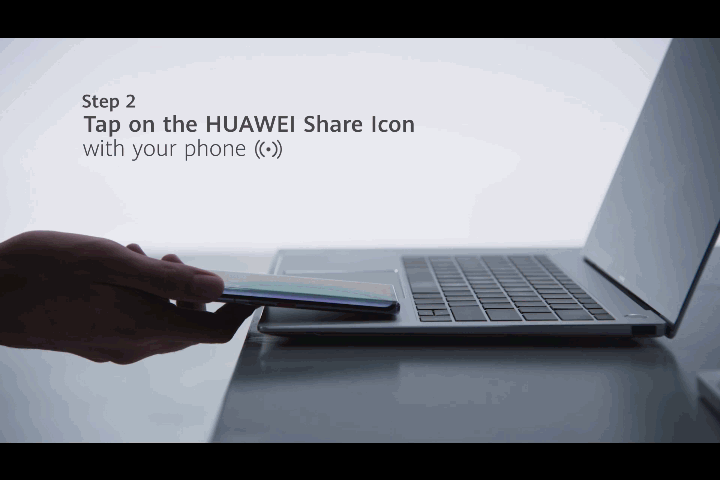
This good can be reflected in the two aspects of function and experience.
- The first is that it is not like a mirror image of the most similar software in terms of functionality, which realizes a more complex cross-system, cross-device software, and hardware interaction.
- The second is that the experience is excellent enough, especially in terms of connection.
NFC’s one-touch connection
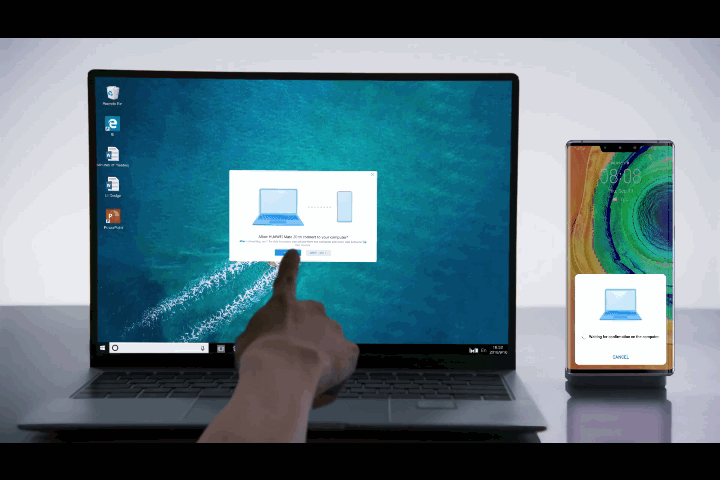
NFC’s one-touch connection method is also simple enough, and it is not troublesome to take out the camera and scan the code.
What we think about multi-screen collaboration can do
A major selling point of Huawei’s multi-screen collaboration is the cross-device clipboard and file drag and drop. This design without changing operating habits achieves the device’s ability to work collaboratively in the most natural way.
Using multi-screen collaboration can solve the problem of transferring files between the mobile phone and the computer, and can use the mouse to operate the mobile phone, the computer speaker plays the mobile phone voice, etc. The only problem is that you need to use Huawei equipment.
Also, there is a group of users whose needs are more direct, that is to enjoy the function of the small screen on the large screen, such as mobile games, which puts high requirements on the delay of the mirror function, and the delay is ten milliseconds in the case of a good network. A few to tens of milliseconds is enough to play most games except music games.
