Half a year ago Android 10 release the first beta version of Android 10. After 6 repetitions of the beta version, Google finally released the official version of Android 10, and our Pixel 3 phones received an update push for the first time.
After a full day of trial, we can feel the improvement of the official version of Android 10 in many aspects, and this time we’d talk about a few of the main concerns.
Dark themes and global gesture actions are the most intuitive changes you’ve seen in Android 10

At first glance, the main screen of the official version of Android 10 remains the same as previous generations, and if you want a different taste, you can turn on the “dark theme” switch, which is what we often call “dark mode”.
After that, whether it’s the drawer menu, settings, and application of the interface button, will change from “black on white” to “white on black”, I have previously encountered in the internal version of the anti-white, reverse color problems, are also in the official version of the system has been corrected.
The dark mode is easy on your eyes and saves your battery
Dark mode does save power than an all-white background, which is related to the OLED screen being used in most mid- to high-end smartphones.
Apple IOS 13 Still Struggling to adapt the dark theme
Considering that many custom Android systems have already joined the dark mode at the system level, and Apple iOS 13 is pushing third-party developers to adapt to the dark theme as quickly as possible, I believe that in one or two months, the app’s adaptation will improve.
There will be no virtual buttons and navigation bar at the bottom of the screen
- Gesture Navigation “Go back”
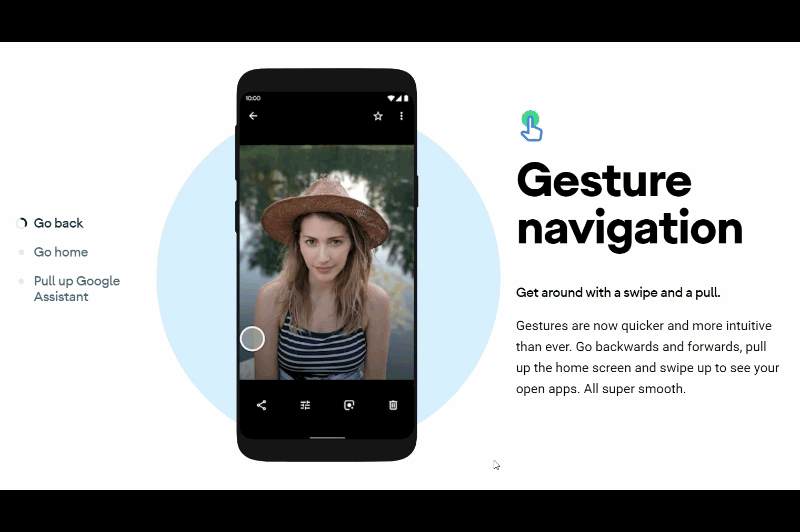
Interaction is another visual change for Android 10. Google began to introduce global gesture operation in the third version of the internal testing system when the user enabled, there will be no virtual buttons and navigation bar at the bottom of the screen, only one indicator bar will remain, slide back to the main screen, and slide back to the previous layer as same as IOS operating system.
- Gesture Navigation “significantly improved”

It is worth mentioning that, compared with the internal test version, the accuracy of gesture recognition in the official version of Android 10 has been significantly improved, and some return animations have been adjusted. For example, when you slide back to the main screen, you will see the icon has a small rebound effect, and you can see the changes in interaction more intuitively.
Also, the operation of “slide left and right navigation bars to quickly switch multitasking”, the previous beta version of the operation is also very rigid, and the official version has become a lot easier, I did not encounter the “stuck”.
Overall, after multiple versions of fine-tuning, this set of gestures in Android 10 can replace the original virtual key operation.
Even though there are already many vendors that mimic iOS gestures, they are more or less lacking in fluidity, follow-up, and motion effects, and Android 10 is supposed to be the closest iOS gesture I’ve ever experienced.
New gesture creates new problems
However, new gesture interactions also create new problems, one of the conflicts is between Google Assistant and the swipe gesture. Now, Google Assistant can only call out by swiping from the corner area of the screen.
To lower the threshold of understanding, each time you return to the main screen you can see two small curves on the left and right edge of the screen, that is the outgoing gesture area, after 2-3 seconds it will disappear automatically.
Another problem is the conflict between the “side-slip drawer bar” and the “side-slip return” gesture.
If you are still not used to gesture operations, Android 10 also retains the traditional three-button and two-button design in the era of Android P, you can modify in settings at any time.
Notification bar and permissions management have become better, and there is a new focus mode
Artificial intelligence is the core that Google has emphasized in recent years. In the Android 10 system, Google has tried to use machine learning technology in 2 functions.
1.Smart Reply
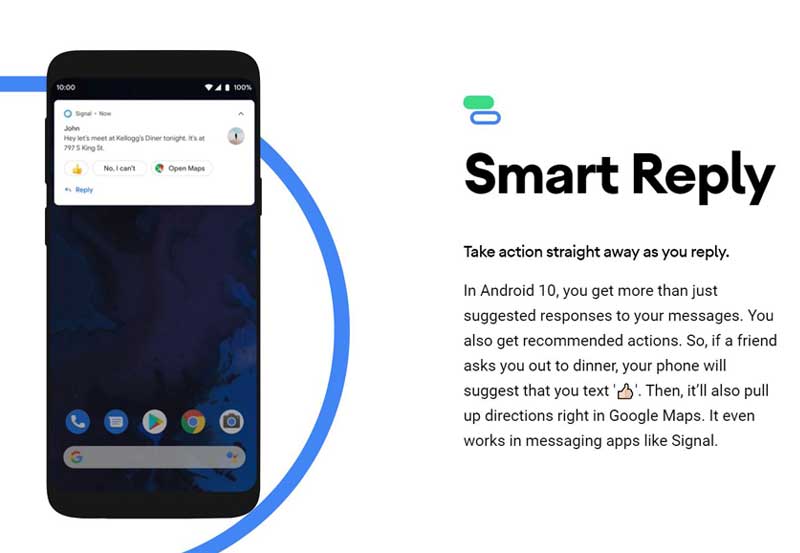
The first is the drop-down notification bar, the new “smart reply” can automatically according to the text message or the content of the message, give some emoji expression or “thank you” such a reply phrase, you can achieve a quick reply with a click.
Also, if the message comes with address or video information, app buttons such as maps will pop up in the notification bar, which is equivalent to a quick jump hyperlink.
It can be seen that Google also wants to further expand the app’s entrance, rather than just finding icons and opening the app.
2.Live Caption

Live Caption, which automatically assigns subtitles to movies or audio that are being played on your phone, including apps like YouTube and Instagram, but also videos were taken by users themselves so that people with hearing impairments can better understand audio-video.
Moreover, this audio recognition is run in a completely offline environment, so user data will not be uploaded to the cloud. This feature will be pushed to the Android 10 system.
Keep your data private with more control
The Android 10 system also strengthens security and privacy. Sensors such as GPS positioning, microphone, and camera have more detailed permission management.
If some third-party apps are calling non-essential permissions, the system also notifies the user that I’ve encountered it several times in the beta experience.
This year Google launched the Project Mainline project, which aims to separate and manage common interface modules like OpenGL on Android so that in the future, the company can fix vulnerabilities directly through the Google Play Store without having to wait for a major system update every time.
Get Security update faster
This strategy is also used in Android system applications. In the past few months, I have received updates about basic applications such as text messages, phone calls, and photo albums almost every 1-2 weeks, which means users can use new features before the system updates and keep them up to date.
Focus Mode

Finally, the digital health application for recording usage habits has also added a “focus mode”, which is similar to the “Zen Mode” built-in OnePlus mobile phones. You can choose the application you want to block or turn on the focus mode. These blocked app icons turn gray and can’t be turned on, reducing the amount of time you spend at work.
Android 10 no longer has a dessert name suffix, it wants to become more grounded

Before Android 10 was released, Google had announced a major adjustment, the tradition of using the dessert name as an Android suffix was abandoned.
The reason for this is related to Google’s desire to lower the threshold for mass users to understand Android.
In the past, you can see at least 3 names in each generation of the Android system. For the previous generation of Android P as an example, you can call it “Android P” or “Android Pie”.
Some media and users tend to use digital suffixes such as “Android 9”.
Google officials also emphasized in a blog post that if a new user is not familiar with Android’s dessert name rules, it is impossible to distinguish the old and new versions. Moreover, not all desserts are liked by the public, but at least the numbers are universal.
“Android is already a global brand, and its usage in India and Brazil even exceeds that of the United States. If we continue to name desserts with English words, it is inappropriate.” Android Brand Director Aude Gandon explained.

The “Android” text logo changed from green to black, fine-tuning the classic robot avatar.
Google Assistant is testing the google voice payment function
What do we think about this move played by google?
To dilute the concept, from this generation of Android, it has only the name “Android 10”, and next year will naturally be “Android 11”, and so on.
Google hopes to use this chance to make Android more approachable and welcome its next billion users.
The gesture operation and dark mode appearing in Android 10 are good examples. To be honest, for most domestic Android users, both are not very new features, as they are already available in custom Android systems such as MIUI, EMUI, and Flyme, and some are even more comprehensive and better than native Android.
Even Google itself admits that the development of Android 10’s gesture interaction is forced to accelerate because the team sees ” many OEM device manufacturers are doing their gesture interaction”,
It is foreseeable that with the high concentration of the smartphone market, there will be more such “single fights alone”. When device manufacturers start to use more sticky extension services to maintain their user base, what choices will Google and its Android system make?
